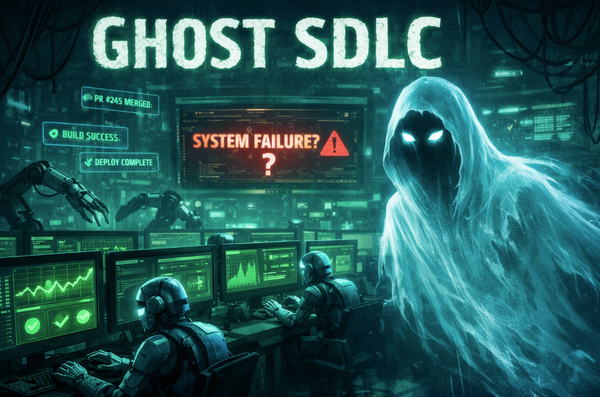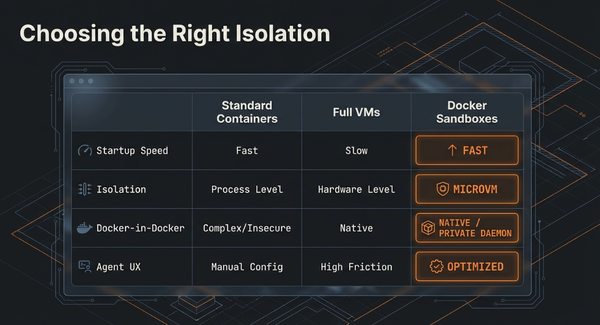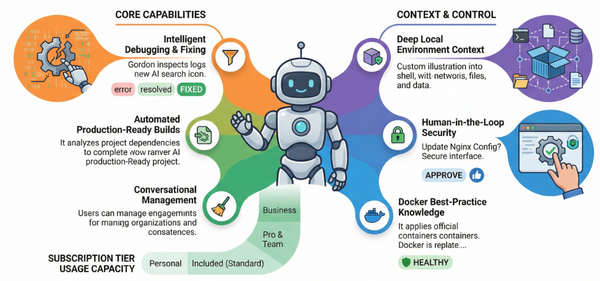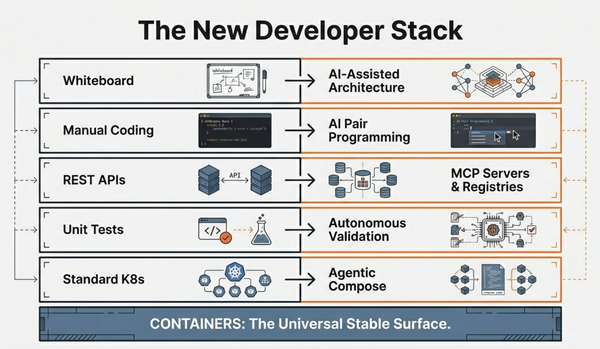Visual Studio Code Developers: How Docker MCP Toolkit Unlocks GitHub Copilot's Full Potential
VS Code developers using GitHub Copilot are already experiencing the power of AI-assisted development. But what if your AI assistant could do more than just write code?
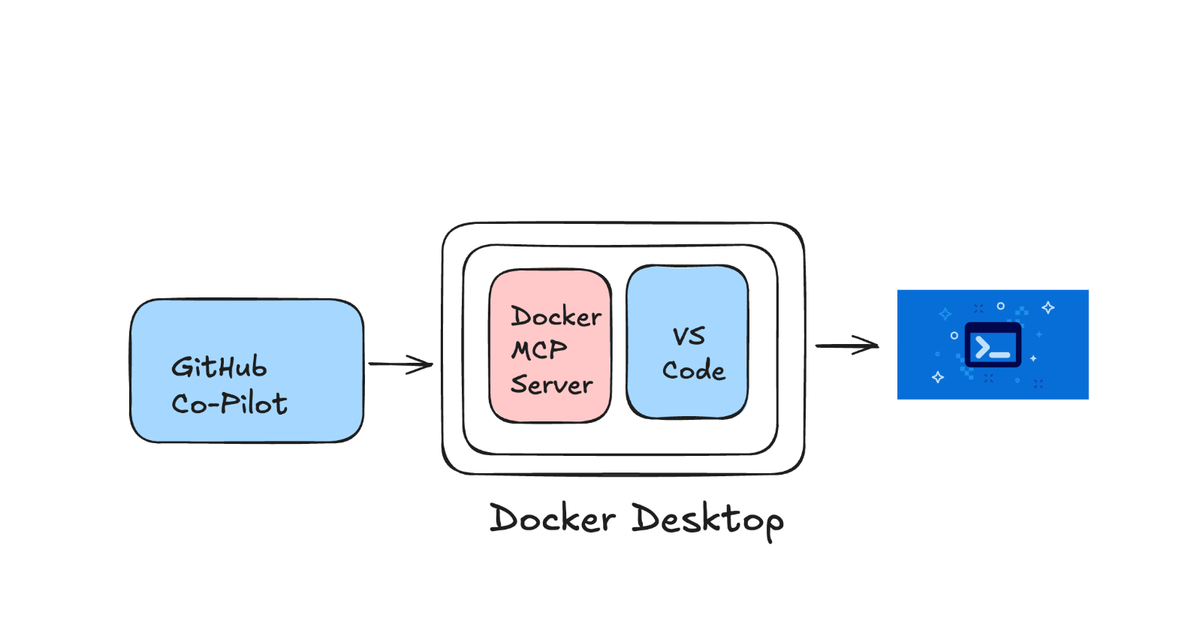
VS Code and GitHub Copilot have revolutionized how developers write code, but the potential for AI assistance extends far beyond syntax completion. Developers increasingly need AI agents that can interact with their entire development ecosystem—from repository management to deployment pipelines. Docker's MCP Toolkit bridges this gap by enabling VS Code and GitHub Copilot to securely connect with external tools and services, transforming your AI assistant into a powerful orchestration platform while maintaining enterprise security standards and the familiar VS Code development experience.
Current Challenges in AI Tool Integration
The Model Context Protocol (MCP) has emerged as the standard for connecting AI agents to external tools, enabling them to perform real-world actions beyond text generation. However, several critical challenges impede widespread adoption:
Fragmented Tool Discovery: Developers face difficulties locating reliable MCP servers across distributed repositories, community lists, and documentation sources, with limited mechanisms for verifying authenticity and trustworthiness.
Complex Implementation Requirements: Current deployment processes require manual repository cloning, dependency management, and self-hosting of non-containerized services, creating barriers to adoption and reducing portability across environments.
Security and Compliance Gaps: Many existing tools operate with broad host access permissions while handling credentials through plain text environment variables, creating significant security vulnerabilities that are incompatible with enterprise security requirements.
Limited Enterprise Features: Existing solutions typically lack essential enterprise capabilities including policy enforcement, audit logging, and standardized security practices required for production deployments.

Docker's Strategic Response
Docker addresses these challenges through two complementary solutions designed to transform the AI tool integration landscape:
Docker MCP Catalog
The Docker MCP Catalog serves as a centralized, trusted repository for discovering and accessing verified MCP servers. Integrated directly into Docker Hub, the catalog launches with over 100 verified tools from leading technology partners, providing developers with a reliable source for production-ready AI integration tools.
Access the catalog: Docker MCP Catalog
Docker MCP Toolkit
The Docker MCP Toolkit provides a comprehensive suite of tools and services that deliver secure, seamless, and instantly deployable MCP servers. The toolkit leverages Docker's container technology to ensure consistent behavior across all environments while implementing security best practices by default.
Install the toolkit: Docker MCP Toolkit Extension

Technical Architecture: The docker mcp CLI
Docker Desktop 4.42.0 introduces the docker mcp command-line interface, providing a unified management layer for the Docker MCP ecosystem. This CLI tool implements Docker's philosophy of simplicity while offering comprehensive functionality for enterprise deployment scenarios.
docker mcp --helpThe CLI provides four core management areas:
- Catalog Operations: Tool discovery, installation, and lifecycle management
- Client Integration: AI assistant connection and configuration management
- Secret Management: Centralized, secure credential storage and distribution
- Policy Enforcement: Access control and compliance management
Implementation Guide
Prerequisites
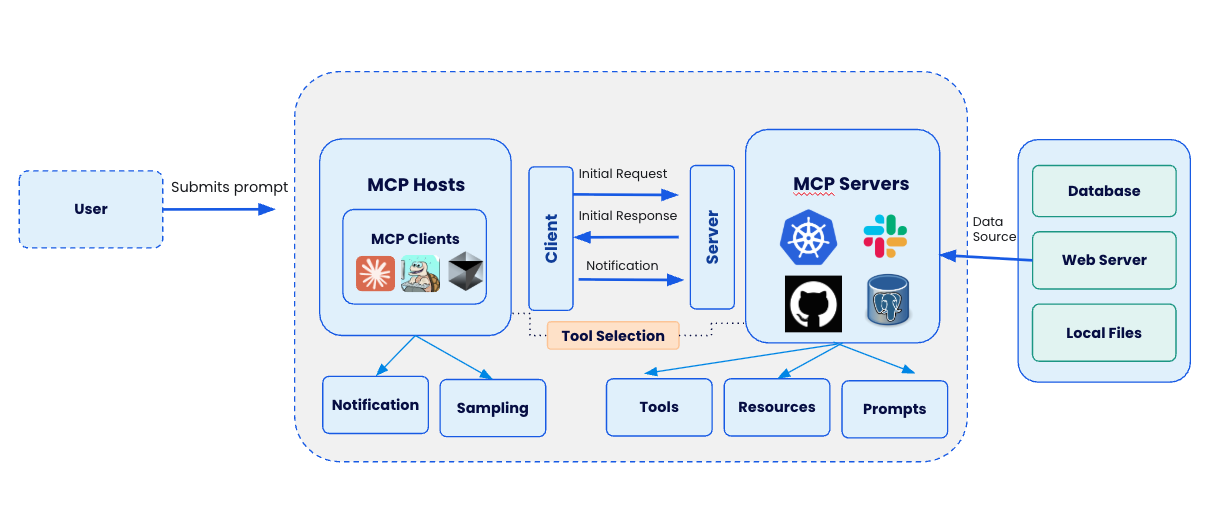
Before we start, make sure you have:
- Docker Desktop 4.41.0+ with the MCP Toolkit Extension installed
- Node.js (v18 or later) for running the frontend
- VS Code (or any IDE of your choice)
Setting Up the Sample Database
Instead of using an empty Postgres database, let's use a real example with actual data. We'll use a sample product catalog service:
Step 1. Clone the sample catalog service
git clone https://github.com/ajeetraina/catalog-service-node
cd catalog-service-node
Step 2. Start the backend services (includes Postgres with sample data)
docker compose up -d --build
This will spin up:
- A Postgres database on port 5432 with sample catalog data
- A Node.js backend service
- Sample data including products, categories, and inventory
Now let's bring up the frontend to see what data we're working with:
Step 3. Install frontend dependencies
npm install
Step 4. Start the development server
npm run dev
Open your browser to `http://localhost:5173 to see the catalog application. This gives you a visual understanding of the data structure we'll be querying with Claude.
Hit "Create Product" button and start adding the new items to your Product catalog system.
Perfect! Now we have a realistic database to work with instead of an empty one.
Step 5. Setting up MCP Toolkit
Open Docker Desktop and navigate to the MCP Toolkit section in the sidebar.
Enable Docker MCP Server
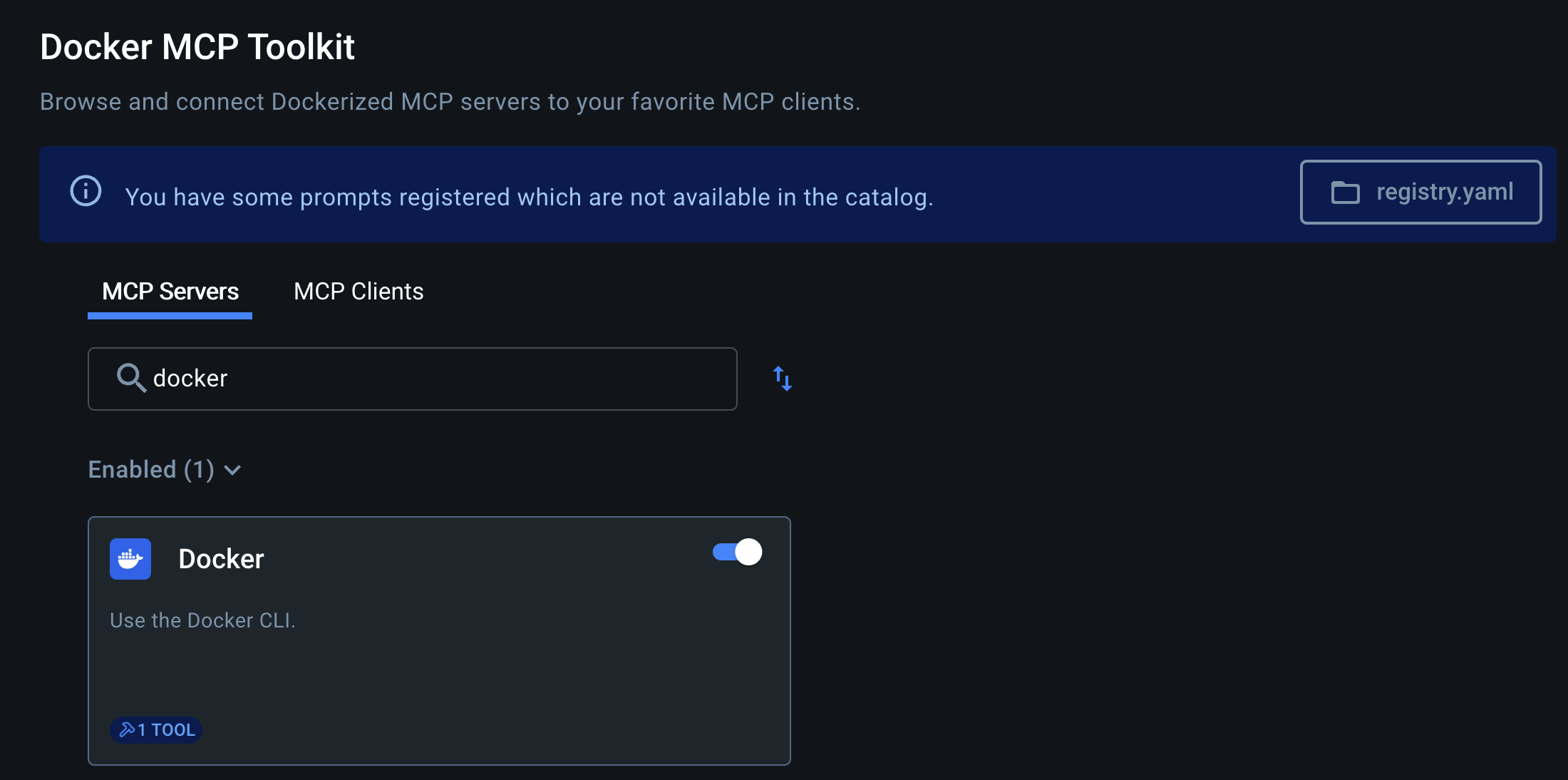
Step 6. Configuring the VS Code
Open your VS Code and install the MCP Toolkit extension if you haven't already.
Step 7. Add MCP Server
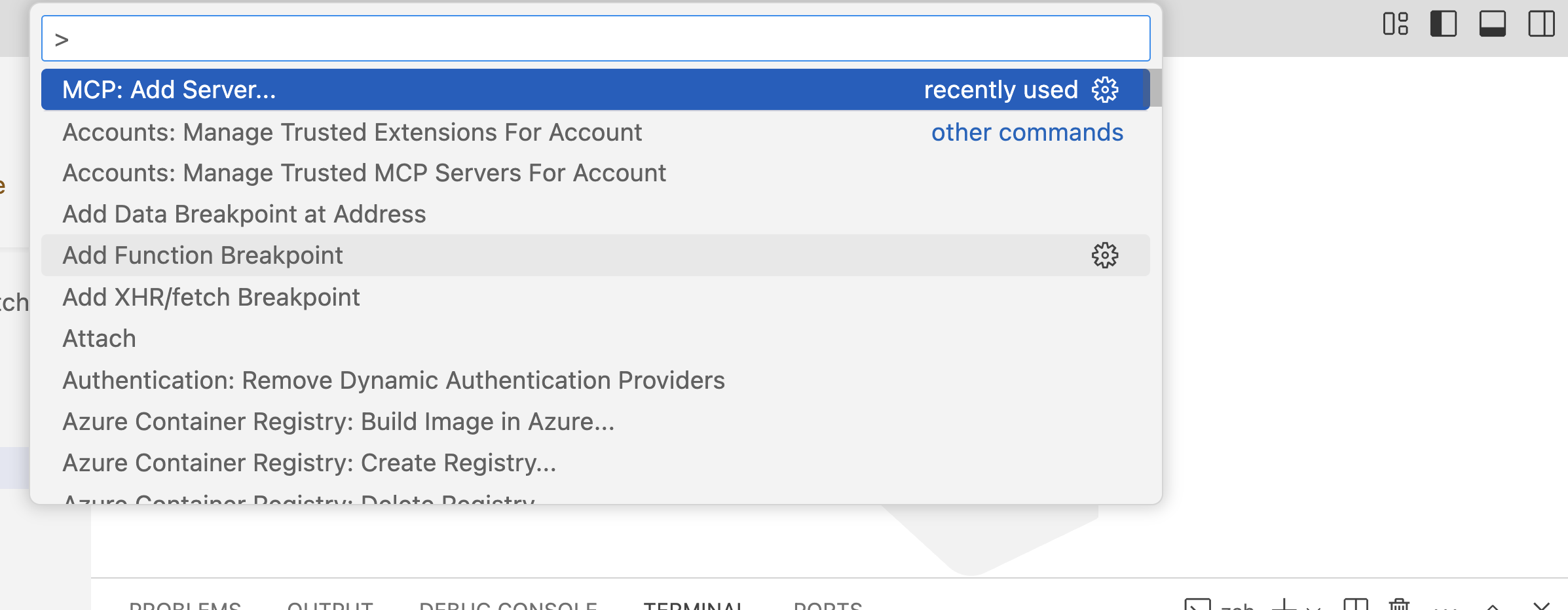
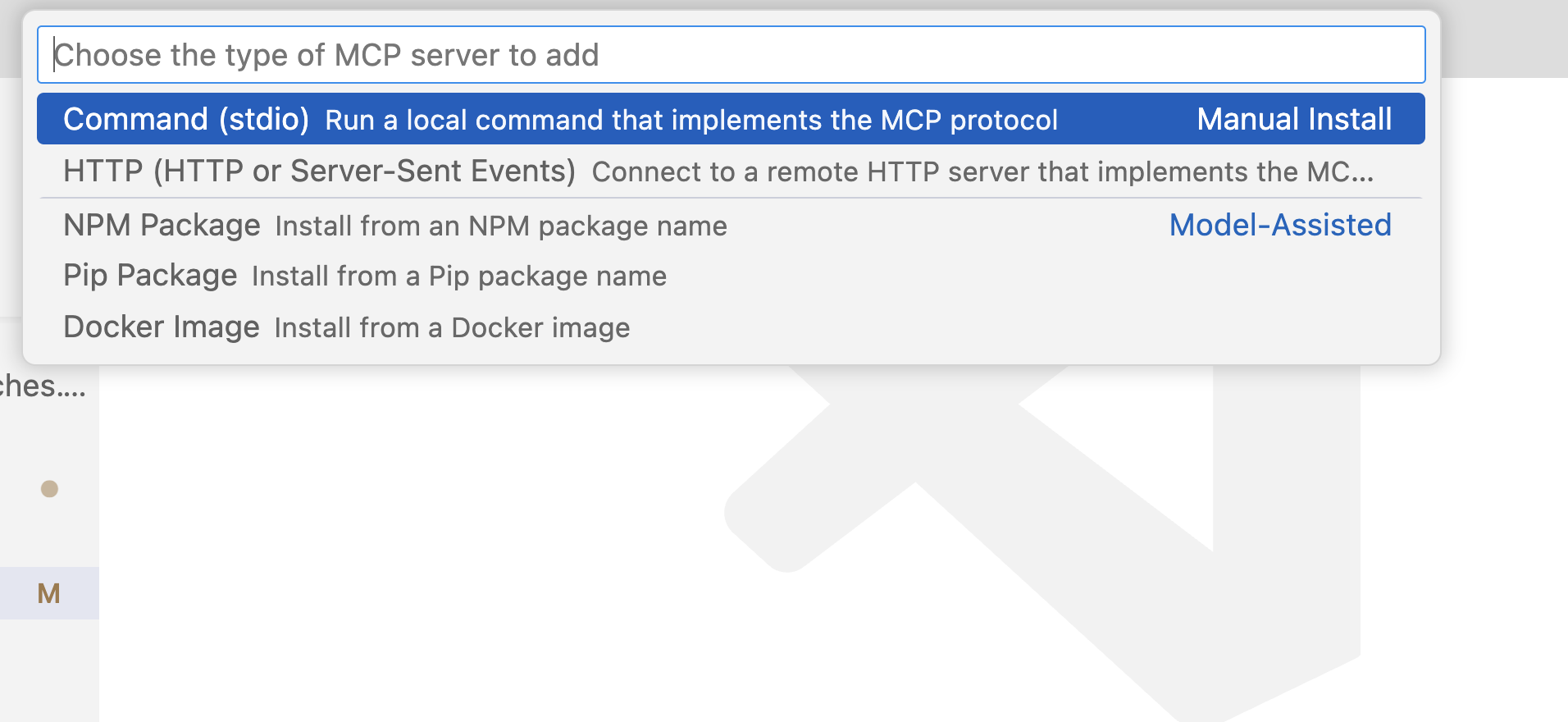
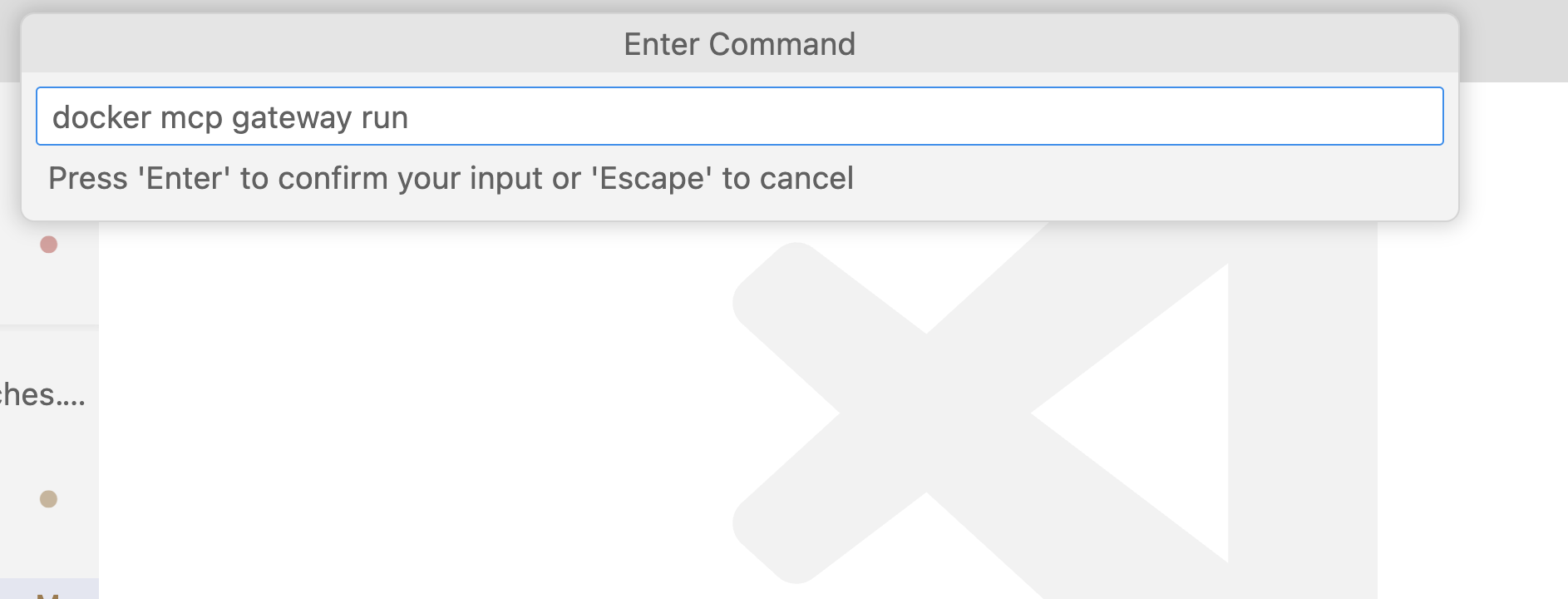
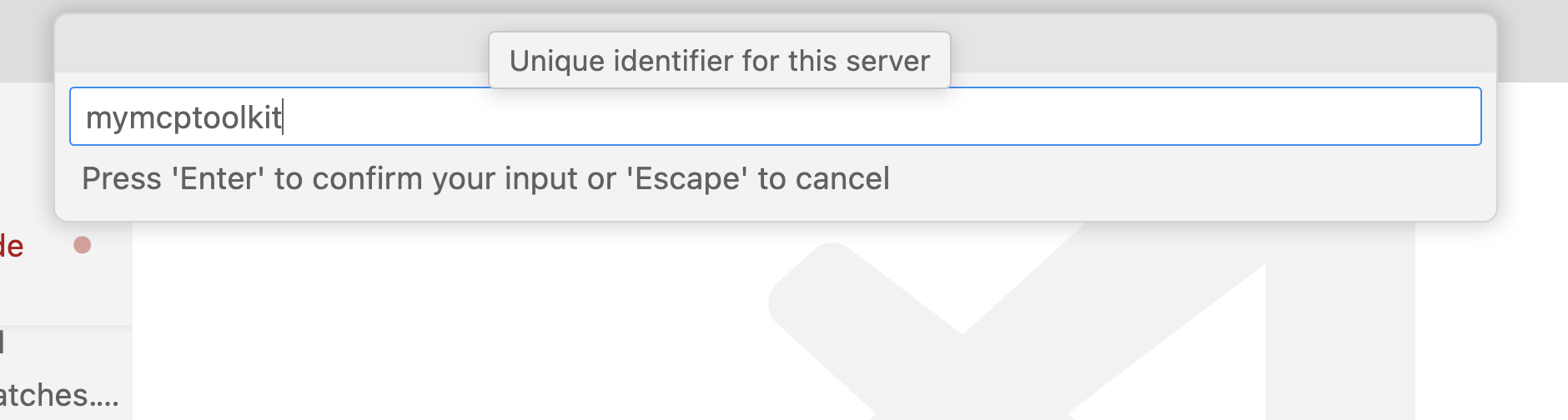
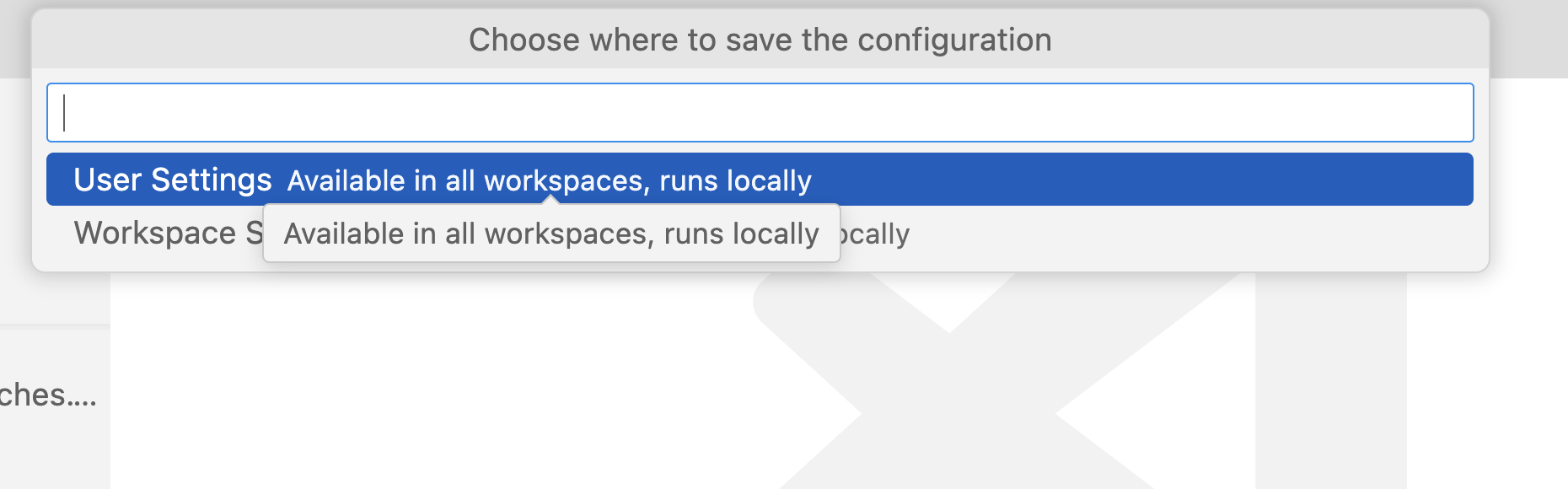
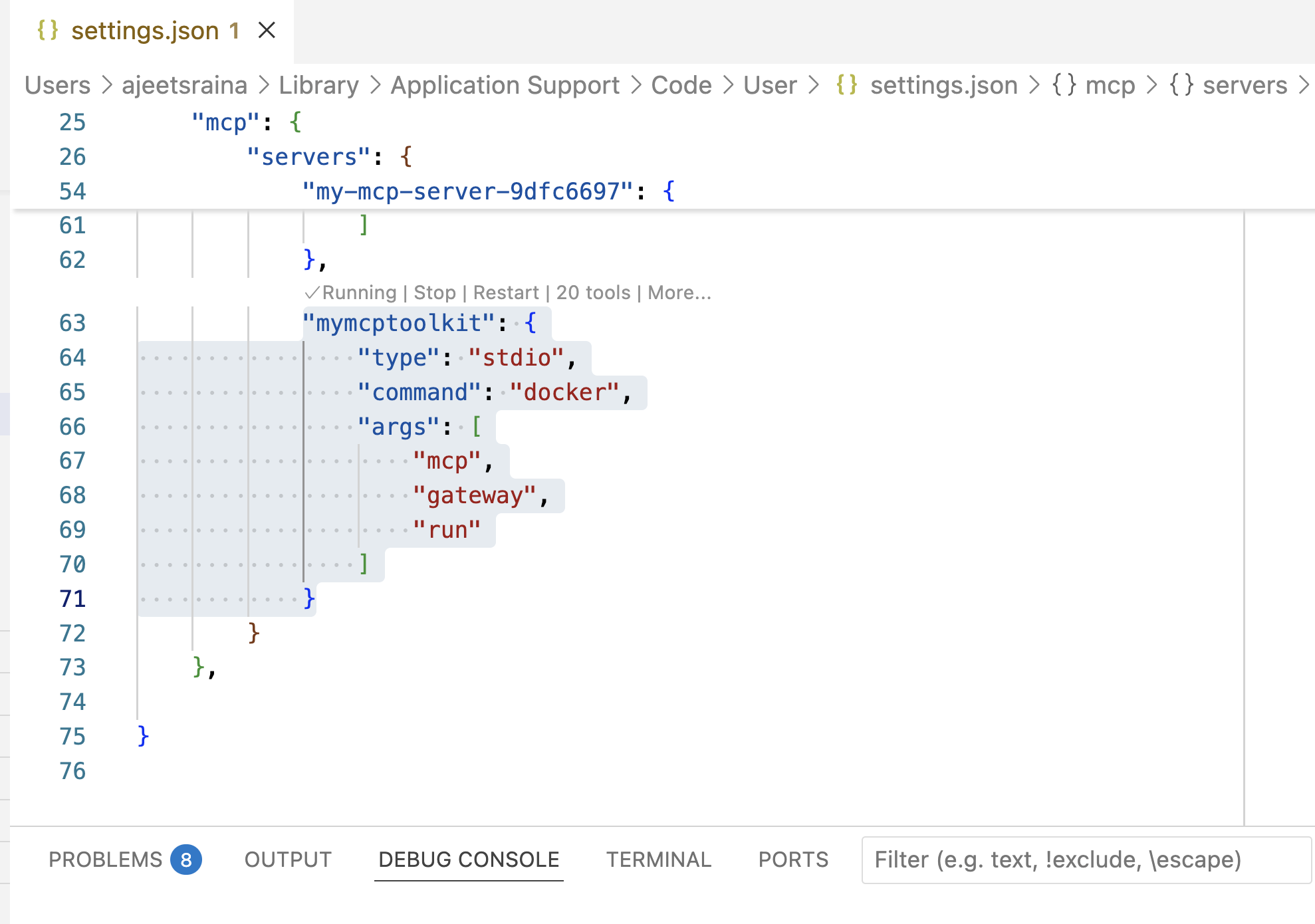
Step 8. Using GitHub Co-Pilot
It's time to use GitHub Co-Pilot to interact with the Docker CLI MCP server. Select Agent under Co-Pilot and select tools that are available to chat.
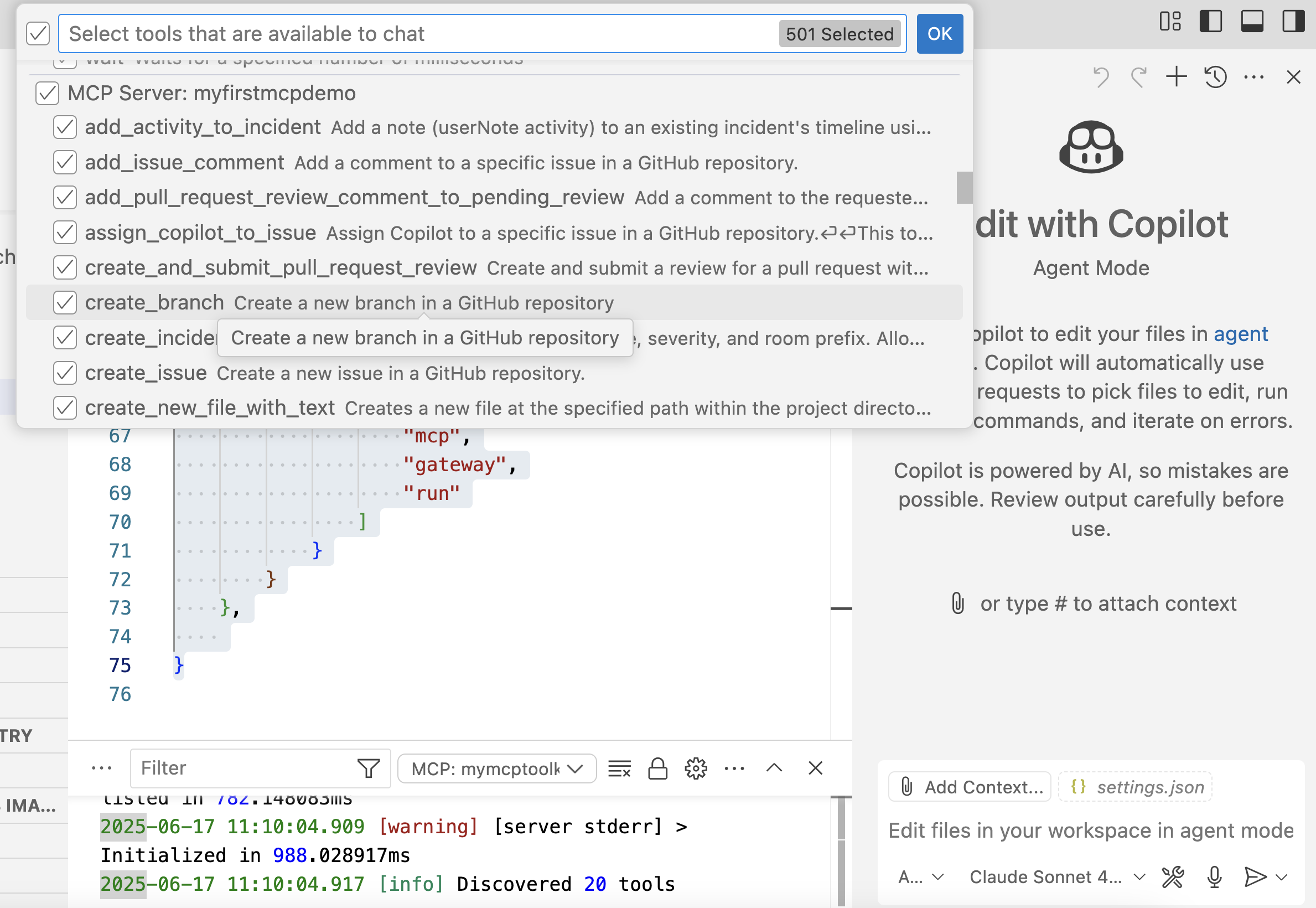
Step 8. Chatting with GitHub Co-Pilot
Prompt: "list out all the containers running on my Docker Desktop"
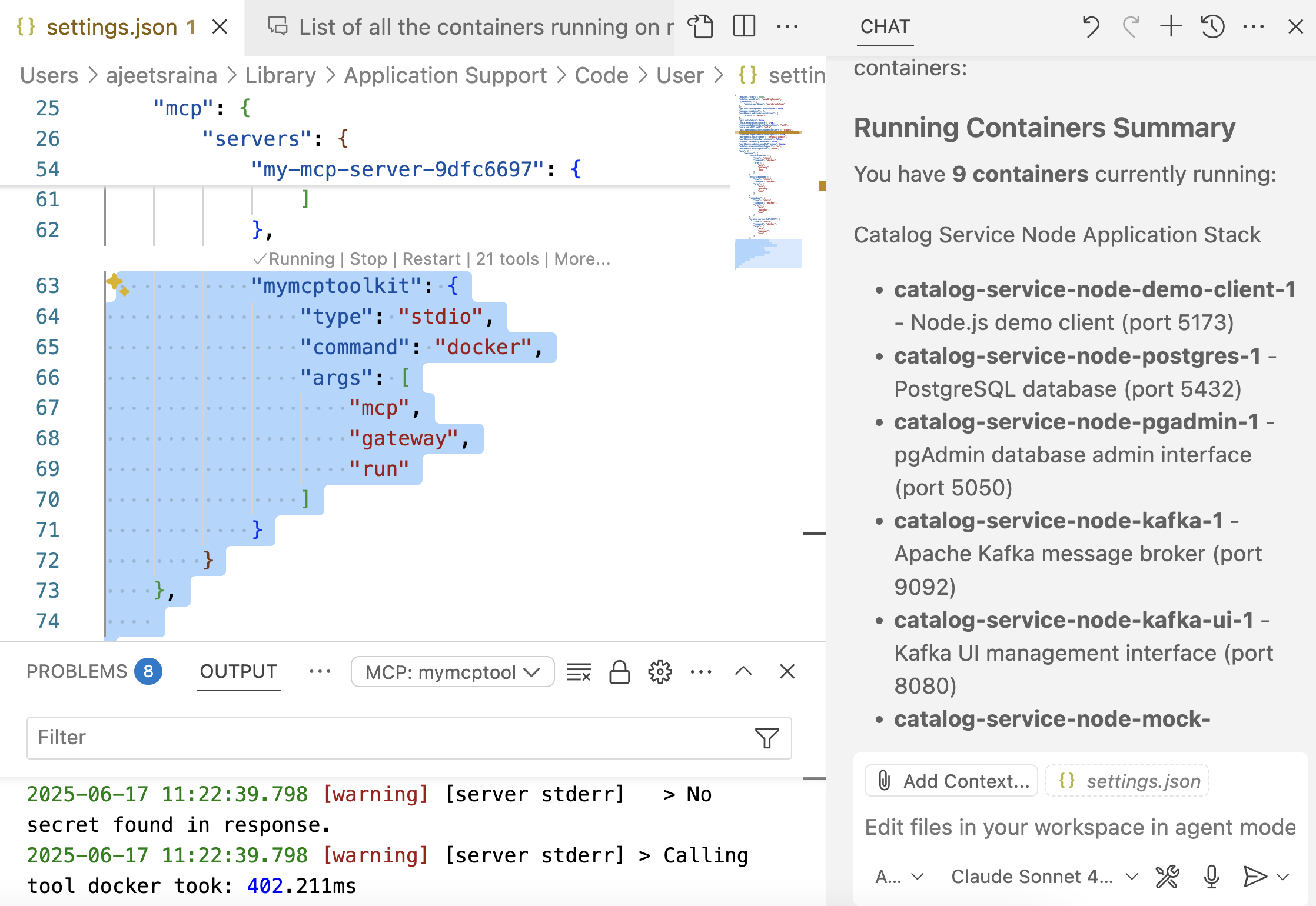
Troubleshooting:
In case you face the following issuse:
Reason: You may not include more than 128 tools in your request.
The fix is to reduce the number of tools in your request to 128 or fewer. You can do this by selecting only the necessary tools you want to use with GitHub Co-Pilot.
Conclusion
The Docker MCP Toolkit represents a significant advancement in AI agent development infrastructure, addressing critical challenges in security, discoverability, and enterprise readiness. By leveraging Docker's proven container technology and distribution infrastructure, the toolkit provides a foundation for scalable, secure AI tool integration that aligns with enterprise development practices.
Organizations adopting this platform gain access to a growing ecosystem of verified tools while maintaining the security, consistency, and operational excellence that Docker's platform provides. As AI assistants become increasingly integral to development workflows, the Docker MCP Toolkit offers a strategic advantage through its comprehensive approach to tool integration and management.